HTTP/2
Are my best practices outdated?
Slides by Alberto Varela / @artberri
I'm Alberto Varela,
ninja
rockstar
wizard
arquitect
crafter
developer
at
Find me at github.com/artberri | twiter.com/artberri | berriart.com | [email protected]
- Response Times: The 3 Important Limits. Jakob Nielsen, Nielsen Norman Group, Jan. 1993
- Half a second delay caused a 20% drop in traffic. Marissa Mayer, Google. Nov. 2006
- Akamai Reveals 2 Seconds As The New Threshold Of Acceptability For ECommerce Web Page Response Times. Akamai, Sep. 2009
- Other evidence for the impact of page load speed on business performance. UK Government Digital Service, Martin Lugton, Jun. 2015
Brief history of HTTP
-
HTTP/0.9 (1991)
In 1991, Berners-Lee outlined the motivation for the new protocol and listed several high-level design goals, it unofficially acquired the HTTP 0.9 label. -
HTTP/1.0 (1996)
In 1996 the HTTP Working Group (HTTP-WG) published RFC 1945, which documented the "common usage" of the many HTTP/1.0 implementations found -
HTTP/1.1 (1999)
The first official standard was officially released in 1997, roughly six months after the publication of HTTP/1.0. Then, in 1999, a number of improvements and updates were incorporated into the standard. -
HTTP/2 (2015)
The HTTP/2 specification was published as RFC 7540 in May 2015, it was derived from the earlier experimental SPDY protocol, originally developed by Google in 2012
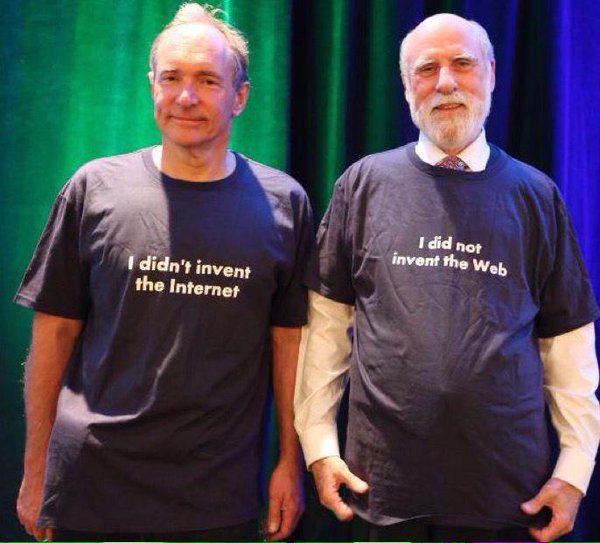

The focus on bandwidth

Latency vs Bandwidth
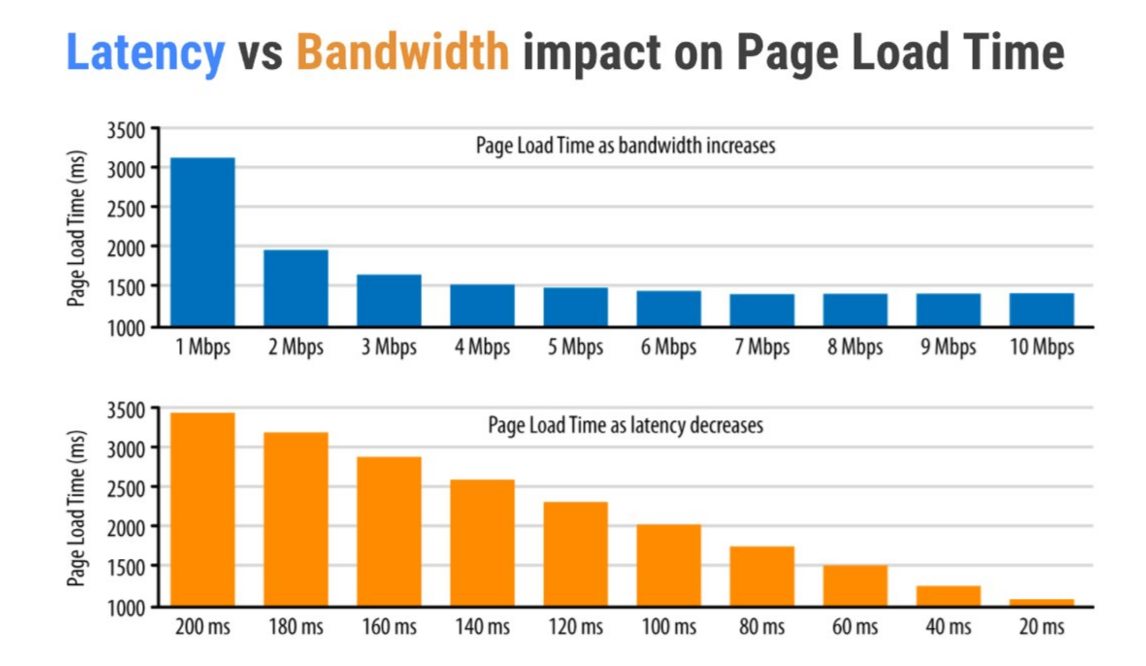
More Bandwidth Doesn’t Matter (much) Mike Belshe, Google. August 2010
Let's take a look to the HTTP/1.1 request
1. The DNS Lookup
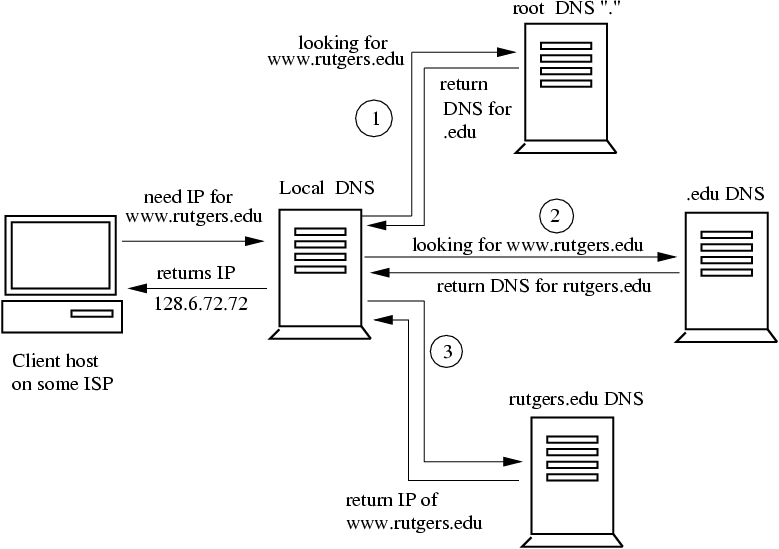
Let's take a look to the HTTP/1.1 request
2.1 The Hand-shaking (TCP)
Note left of Client: Hey! I wan't to talk, check my ID
Client-->Server: SYN
Note right of Server: "Look nice! Here's mine!"
Server-->Client: SYN+ACK
Note left of Client: "Look nice too! Let's talk."
Client-->Server: ACK
Note left of Client: "This is what I want (Finally!)"
Client-->Server: request?
Let's take a look to the HTTP/1.1 request
2.2 The Hand-shaking (TLS)
Note over Client, Server: TCP Handshake
Client-->Server: ClientHello
Server-->Client: ServerHello, Certificate, ServerHelloDone
Client-->Server: ClientKeyExchange, ChangeCipherSpec, Finished
Server-->Client: ChangeCipherSpec, Finished
Client-->Server: ...
Note over Client, Server: TCP Handshake
Client-->Server: ClientHello
Server-->Client: ServerHello, ChangeCipherSpec, Finished
Client-->Server: ChangeCipherSpec, Finished
Client-->Server: GET /page
The Page load
Get the first HTML and... make a new request, and a new one, and...
Client->Server: GET /page (with handshakes,...)
Server->Client: Some HTML
Client->Server: GET /style.css /script.js (new connections)
Server->Client: Some CSS and a ton of JS
Client->Server: GET /image-x.jpg (more connections)
Server->Client: Some images
Client->Server: GET /more-images-x.jpg (HOL blocking)
Server->Client: Some more images...
Main problems
-
Create connections is expensive
There are 1-3 RT before request data is sent -
Head-of-line blocking (HoL blocking)
Doing a new request has to wait for the ones before to complete. -
Server knows the dependencies but can't send them
Client need to request everything after reading the html -
Headers size
Increase of header size and lack of compression
HTTP/1.1: London vs Sidney
This demo consists of an image made with a 224 tiles grid, inspired by Golang's Gophertiles
HTTP/2 to the rescue!
HTTP/2 summary
- Retain the semantics of HTTP/1.1
-
Single TCP connection
-
Stream -> Request -> Frame
- Streams are multiplexed
- Streams are prioritized
-
Stream -> Request -> Frame
-
Binary Framing Layer
- Prioritization, Flow Control, Server Push
- Header Compression (HPACK)
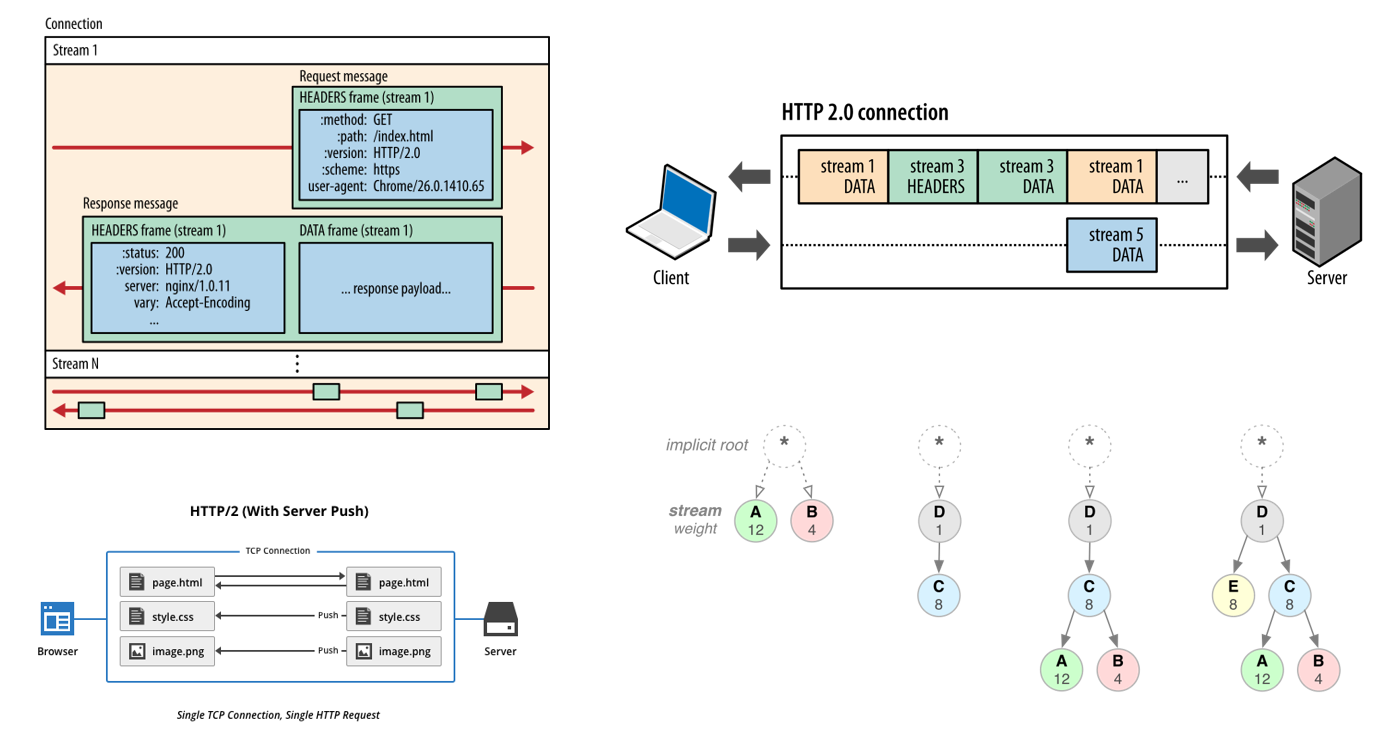
The HTTP/2 request
Client->Server: GET /page (with handshakes,...)
Note right of Server: Single connection, single handshake
Server->Client: Some HTML
Note right of Server: The server can push
Server-->Client: PUSH /style.css
Server-->Client: PUSH /script.js
Client->Server: GET /image-1.jpg /image-2.jpg /image-3.jpg ...
Note right of Server: No HoL blocking
Server->Client: image1
Server->Client: image2
Server->Client: image3
London: HTTP/1.1 vs HTTP/2
This demo consists of an image made with a 224 tiles grid, inspired by Golang's Gophertiles
HTTP/1.1 (LONDON): 0.000
HTTP/2 (LONDON): 0.000
Sidney: HTTP/1.1 vs HTTP/2
This demo consists of an image made with a 224 tiles grid, inspired by Golang's Gophertiles
HTTP/1.1 (SIDNEY): 0.000
HTTP/2 (SIDNEY): 0.000
Finally...
Best practices or hacks?
Use a content delivery network

It takes around 130ms for light to travel around the circumference of the earth.
Cache resources on the client

- Etag / Cache-Control More info
- Take care of CD
Concatenate files

- Expensive cache invalidations
- Unnecessary resources
- Delays resource processing
Tips:
- Focus and improve your caching policy
- Take care of CD
- 'Bundlelize' your assets and measure
Image spriting

- Expensive cache invalidations
- Breaks stream prioritization
- Unnecessary resources
- Delays resource processing
Caution:
- There is still people using HTTP/1.x
- Because of size we can get better compression of images with spriting
Minimize the size of HTTP requests & responses

- Minify HTML/CSS/JS size
- Minimize cookies
- Eliminate unnecessary metadata (e.g. headers)
- Optimize images
- Compress with GZip
Minimize redirects

- Use 301/302 over <meta http-equiv="refresh“ …>
- Remove them after a while/they are need
Domain sharding

-
Unnecessary DNS query, TCP connection,
and TLS handshake -
Breaks stream prioritization (can’t prioritize
between domains)
Tips:
-
You can keep sharding if TLS certificate is
valid for both hosts and points to same IP.
You will get the best of both worlds.
Reduce DNS lookups

- <link rel='dns-prefetch' href='...' />
Inline assets

- Browsers can’t cache individual assets
- Breaks stream prioritization
Tips:
- Server Push!!
Server push
Server push, which is defined in the HTTP/2 specification, allows a server to pre‑emptively push resources to a remote client, anticipating that the client may soon request those resources.
Server push
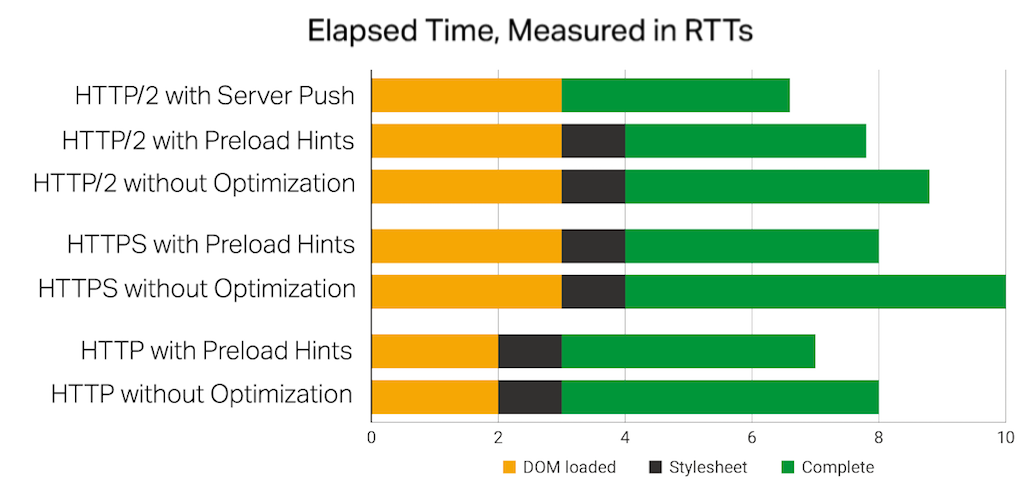
Server push
- Not all servers/languages/PaaS implement Server Push, check yours. (E.g. Nginx didn't implent it until Feb 2018 although H2 was implemented since Sep 2015)
- Not all servers/languages/PaaS implement it in the same way
- Some servers allow to push using Preload Headers
- It is not a silver bullet: HTTP/2 push is tougher than I thought (Jake Archibald)
Server push
Simple example using Nginx
server {
# Ensure that HTTP/2 is enabled for the server
listen 443 ssl http2;
ssl_certificate ssl/certificate.pem;
ssl_certificate_key ssl/key.pem;
root /var/www/html;
# whenever a client requests demo.html, also push
# /style.css, /image1.jpg and /image2.jpg
location = /demo.html {
http2_push /style.css;
http2_push /image1.jpg;
http2_push /image2.jpg;
}
}
Server push
Simple example using Nginx and the preload header with PHP
server {
# Ensure that HTTP/2 is enabled for the server
listen 443 ssl http2;
ssl_certificate ssl/certificate.pem;
ssl_certificate_key ssl/key.pem;
root /var/www/html;
# Intercept Link header and initiate requested Pushes
location = /myapp {
proxy_pass http://upstream;
http2_push_preload on;
}
}
header("Link: <{$uri}>; rel=preload; as=image", false);
Server push
Nginx pushing only on the first visit (using cookies)
server {
listen 443 ssl http2 default_server;
ssl_certificate ssl/certificate.pem;
ssl_certificate_key ssl/key.pem;
root /var/www/html;
http2_push_preload on;
location = /demo.html {
add_header Set-Cookie "session=1";
add_header Link $resources;
}
}
map $http_cookie $resources {
"~*session=1" "";
default "</style.css>; as=style; rel=preload, </image1.jpg>; as=image; rel=preload,
</image2.jpg>; as=style; rel=preload";
}
Do's:
- Use content delivery network
- Cache resources on the client
- Minimize the Size of HTTP Requests and response
- Minimize redirects
- Reduce DNS Lookups
Don'ts:
- Concatenate files
- Image spriting
- Domain sharding
- Inline Assets
Resources used
- HTTP/2 Specifications & Implementations
- Ilya Grigorik (Web performance engineer at Google)
- High Performance Browser Networking (Online Free Book)
- HTTP/2 Explained (Online Free Book)
- Ideal HTTP Performance (Mark Nottingham)
- Revisiting HTTP2 (real world testimony by Fastly)
- Chrome Dev Summit 2017 Videos
